Registering a Line account with a Japanese Ratuken eSIM cell phone number and adding friends prompts the need for age verification, which requires logging in to the carrier for verification. And the bought Ratuken eSIM can't complete this step.
The solution is as follows:
The first step is to add the other cell phone number to your cell phone address book.
Step 2: Open Auto-add friends in Add friends in Line APP.
Step 3: Re-open the Line APP and you will see that Friend lists have been successfully added to your address book friends!
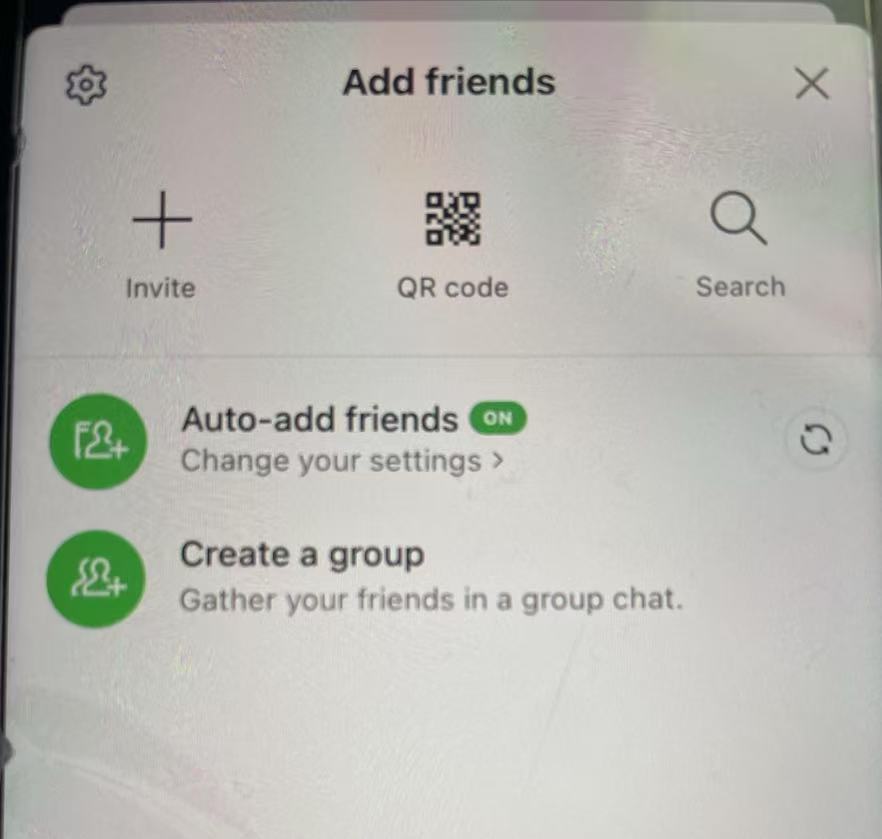
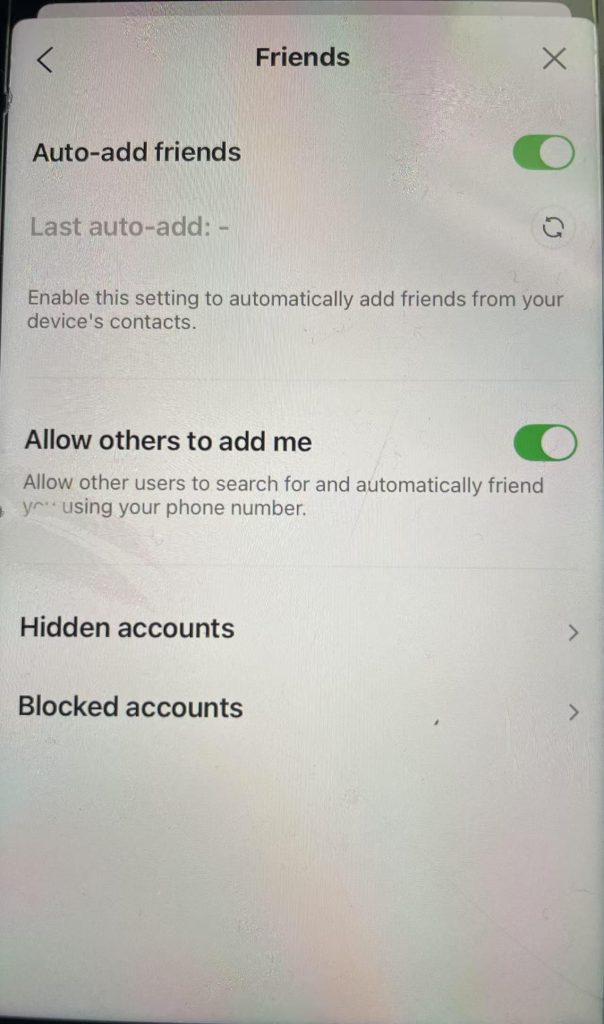

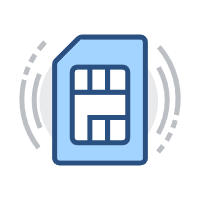

No reply content