
Search for Hotlink APP in the App Store for Apple phones, Play Store or other app stores for Android phones, download and install it.
Handling conditions:
- Valid Passport
- facial recognition
- One eSIM-enabled cell phone
- Bank card or eWallet issued in Malaysia or Singapore
Purchase Process:
1, open Hotlink APP, click Active or Get New eSIM, then select Get eSIM. here will detect whether the phone supports eSIM, after the detection, click Get a ner number.
2, real name selection Passport, and then click PROCEED to scan the passport and face recognition process (three selfies for the front + left + right).
3. Choose your favorite number. Then fill in your address information (any Malaysian home address will do).
4. Payment can be made using eWallet e-wallet, BIN, a bank card issued in Malaysia or Singapore.
5、After successful payment, you can choose to install directly within the APP. Or install it when you receive the eSIM code inside the email.
The way to keep the number:
1. On the Hotlink APP homepage, select Change Plan - then click on Pantas Plan - select Get This Plan. 2RM will be charged for switching packages.
2. Go back to the homepage of the app, select Buy Passes - click Other - find 365 Days Active Period package. Then pay 30RM for the number guarantee package and you are done.
For a detailed graphic tutorial, please visit:https://www.yunjumin.com/4591.html

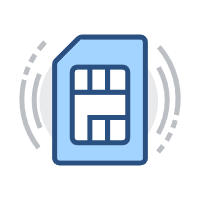

No reply content